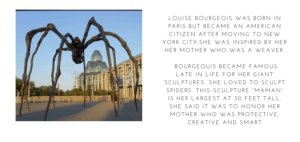November 18, 2024
CALENDAR
Nov 18 Alpine SCC Meeting 9:30 Conference Room
Nov 19 Lone Peak Cluster PTA Meeting 10:00 Lone Peak High School
Nov 19 Alpine Choir Practice 3:30 Gym
Nov 19 Reflections Showcase 6:30-See below for details
Nov 21 Space Center Field Trip for Mrs. Kaczmarek’s class-teacher to send home details
Nov 21 Math Olympiads-3:30 Mrs. Monson’s room
Nov 22 Space Center Field Trip for Mrs. Monson’s class-teacher to send home details
Nov 26 Alpine Merch Store Deadline! See below for details!
Nov 27-29 Thanksgiving Break-NO SCHOOL
School Information
Alpine Choir Announcements
No choir practice on Nov 26!
Mon 12/2 – choir practice 3:30-5 and then family performance at 7 (wear church clothes)
Tue 12/3 – school assembly at 2:30 (wear choir t-shirt)
Wed 12/4 – Festival of Trees perform at 12:15 (wear choir t-shirt) and Church History Museum at 4 (be there are 3:30 dressed in church clothes)
Alpine Elementary Merchandise Store
We are excited to partner with Anderson Monograms, in Orem, to provide an online store where we can purchase Alpine Elementary Swag! Starting now, you can purchase t-shirts, hoodies, water bottles, and beanies for you and your students. All you need to do is click on this link, https://anderson-monograms-
Candlelight Sister School Coin Drive this Week!
We are holding our annual coin drive fundraiser for our sister school, Candlelight School, next Monday through Friday. A flyer should have gone home with your student this week with all the information, I’ve also included it below. I’ve attached some additonal information about the school and the program as well. We appreciate all your support and generosity. Here’s to a great week of gratitude for Candlelight and for the community and friendship at Alpine Elementary.
Please help us reach our goal of providing our sister school, Candlelight, funding for their lunch program; which consists of corn and beans. For many of these students it’s the only meal they receive each day. If we can raise enough for their lunch program the extra money will go towards purchasing supplies for their classrooms and a soda for each student as a holiday gift. Help your children round up spare change around the house or have them earn the coins by doing chores around the house. The more meaningful you can make it the more they will remember their contribution. Candlelight is so grateful for all of you and for your help! They are grateful for the simple basics of life that help them survive. Let’s make it be a week of remembering all we are grateful for as well! Check out Alpine Elementary’s website for more details: Alpine.alpineschools.org. Please see attachment for more information!
During the week of November 18th-22nd you can have your child bring:
Monday, November 18th: Pennies or cash
Tuesday, November 19th: Nickels or cash
Wednesday, November 20th: Dimes or cash
Thursday, November 21st: Quarters or cash
Friday, November 22nd: Dollar or any coin amount
Watch D.O.G.S. Information and Update
Our WatchDOGS program is geared to getting Dads, Uncles, Grandpas into our school with their students. It is an opportunity to come and spend a half day helping out and having fun with their students. There are many days and opportunities that you can sign up for. Below is the link to indicate which day you are available to come in. We have had 40+ dads sign up already!
https://forms.gle/
When you arrive at school, we will take a picture of you with your students with your new WatchDOGS shirt on. You will be given a schedule of the day and then you are off with your kids. Our students will be thrilled to see our Dads helping out in the school. If you have any questions, please let me know and I’ll get back to you as soon as I can. I have also attached a flyer with a QR code to sign up if that is easier.
From the PTA
“Meet the Artist” Reflections Showcase & Awards Night THIS Tuesday
Join us this Tuesday, Nov. 19 for our Reflections showcase and awards night. Check-in begins at 6:45pm (gifts for all participants!) with the program and art exhibition following beginning at 7:00pm.
If you haven’t already, please bring your 2D and 3D entries to the front office by tomorrow (Monday) so we can display them.
From the Library
Read, Read, Read!
From the SCC
School Community Council Meeting
We will be having our next SCC Meeting on Monday, Nov 18th at 9:30. Everyone is welcome to come and participate.
From the Lunchroom
A reminder to everyone to please make sure your student(s) have money in their lunch accounts. If you need help with this, you can simply log on to linq Connect and register. In addition to making payments, you can view your student account balances, history, set up automatic payments and account balance alerts. Also, our kitchen can accept cash or checks for meal payments. Additionally, we cannot give change so all money given will be placed into your student’s account. If you have any questions or may need help, please do not hesitate to contact the main office at 801-610-8700.