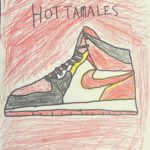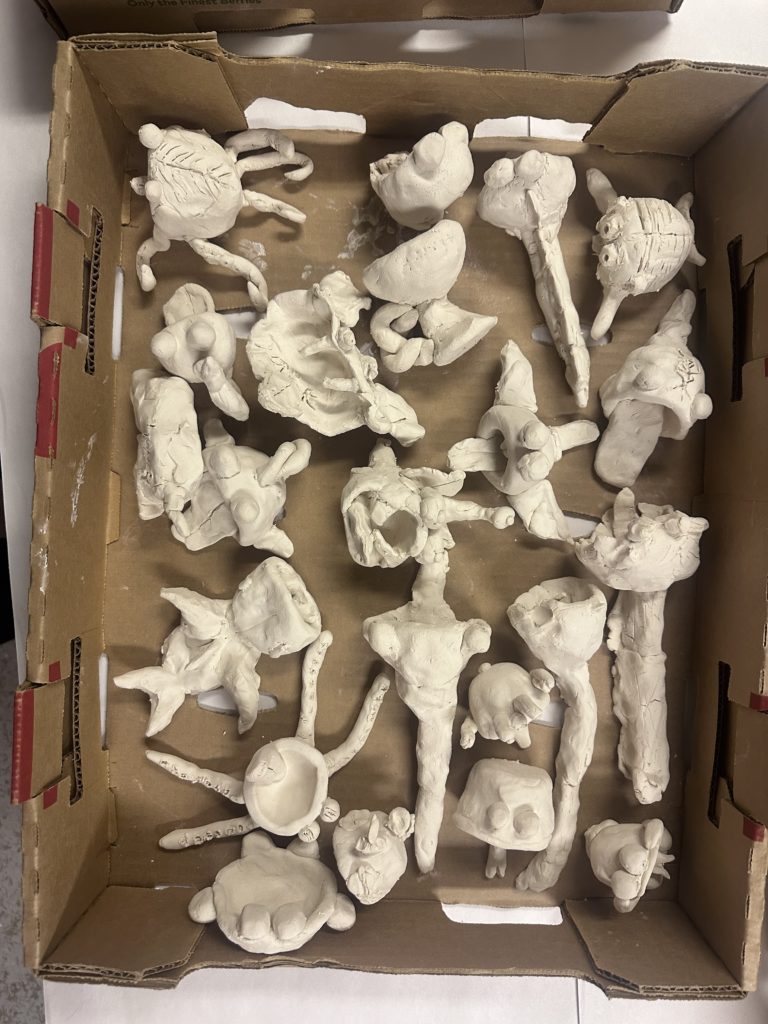Rotation: April 8 – April 26
Music – Mrs. Hunt [email protected]
Kindergarten- Circle games- Old Brass Wagon, Farmer in the Dell and other farm animal songs with learning dynamics and tempos.
1st grade- Composer Louis Armstrong and Jazz music, Learning songs about plants and gardens
2nd- Practicing for our Glow musical May 1-3rd.
3rd- Meter, Dynamics, Rests, and singing folk music
4th- Musicals and learning to play the recorder
5th- Hope of America May 6th and Ukulele chords- We’ve learned C, C7, G7, F, and our new chord is Dm
6th- Pillow Concert music, drum lines, and bucket drumming
Computer Lab – Mrs. Stonely [email protected]
Kindergarten – Lesson: Introduced to Scratch Jr. and coded a dance party program.
1st Grade- Digital Citizenship: We learned about the internet and how it works.
Lesson – Coded a moving target game. Students created a launch pad and when clicked it would send a laser up trying to hit a moving target. The students used many coding skills they have learned over the past year.
2nd Grade – Digital Citizenship: We learned about the internet and how it works.
Lesson – Coded a fish hook game. Students designed a game where one sprite had to get past other sprites without touching them. If the racing sprite was caught the game stopped. The students used many of the coding skills they have learned this year.
3rd Grade – Digital Citizenship: We learned about the internet and how it works. We learned about modems, routers and packages. We also discovered how emails are sent over the internet.
Lesson – Students created a CS First program about 3 animals. The students used the “When Sprite is Clicked” block and speaking block to share a fact about the animals they researched.,
4th Grade – Digital Citizenship: Learned about creators rights and responsibilities. We learned what copyright, fair use and different types of license are and how to use them correctly.
Lesson – Students programmed Ozobots to draw different geometric shapes. The students had to use geometry to figure out what angles the Ozobots had to turn at to make the correct shape.
5th Grade – Digital Citizenship: Learned about HTTP and HTML and how they are basic building blocks of the internet.
Lesson – Coded Virtual Museum programs in CS First. Students had to research 3-5 events in US history and create an interactive program highlighting their events.
6th Grade – Digital Citizenship: Discussed who is responsible for their education. We watched a news report of a student failing in Baltimore and what could have been done to change this situation. The students started doing research finding articles and studies for an essay they will be writing in their classes about who is responsible for their education.
Lesson – Students worked on finding sources for their essay and also coded a short program in CS First called 10 Square.
Art – Mrs. Clarke [email protected]
We’ve had a fun rotation in art. The glazing and firing is all complete so celebrate your students sculptures and pottery when it finally makes it home! Also in the studio this week:
Kindergarten: sculpted clay mice
1st-6th grade: Using the logo, colors, design, and font from their favorite candy artist created a sneaker. I won’t be surprised if Nike wants to collaborate with your artist! They’re turning out great!